New functions and updates in the bluepos® system
Version update
bluepos® 2.30
With the version jump to bluepos® 2.3.0, many useful functions for retail and gastronomy have found their way into our POS software again. With bluepos®, you can now manage label printing directly from your cash register, use the convenient invoice dispatch by e-mail or simply book overpayments as tips, if desired.
With this version, we are also particularly pleased about the connection to the SCHULTES my.bluepos platform, which will be launched shortly. The optional connection of a cash register to the my.bluepos® Cloud will offer all bluepos® users a variety of new options for setting up digital services and interfaces in the future. These include, for example, the provision of digital receipts (e.bon) or the mobile retrieval of sales data via the Internet (reporting app).
With our software maintenance you always stay up to date and can install the new bluepos® version directly.
Updates at a glance
Further innovations and changes
bluepos® 2.2.8
Innovations / Changes
Informative sum of the CCD in the operator report
Introduction of the new financial type 1.0.91 for informative totals of the operator CCD. This function can only be used and makes sense without a cash update.
Change of customer number when a total transfer is recalled
After recalling a total transfer, the customer number can be changed immediately.
bluepos® 2.3.0
Innovations and changes
Switching indoor/outdoor with price level
Introduction of the new key 237 for in-/outhouse switching combined with a change of the price level.
Overpayment as tip
In the financial paths of P11, the options “Overpayment as tip” and “Tip back from (%)” are now available under Refund. If the option “Overpayment as tip” is enabled, two context buttons will be displayed in case of an overpayment, where you can choose between tip and change. If the option “Tip query from (%)” is also activated, a query with the exact % value will be made (after the tip has been selected in the above context key) as to whether the amount should be booked as a tip.
Versions (60)” program
From version 0.17.3.7 of the USB lock, the addition “with Touch-Controller” or “without Touch-Controller” is displayed.
New “my.bluepos (90)” program
New implementation of the P90 program to connect bluepos to my.bluepos.
New program “News (62)
New implementation of program item P62 for displaying messages transmitted to my.bluepos.
Online receipts (my.bluepos e.bon)
bluepos can now provide invoices online. For this purpose, the invoices are uploaded to the my.bluepos server and will be available there. bluepos shows the customer a QR code with the download link on a customer display or bluepos mobile, which the customer scans with a smartphone and can then download the receipt as a PDF file. License 987890 my.bluepos eBon is required to use the function. In addition, receivables originations, AV invoices Pepper receipts will also be sent to my.bluepos.
Invoice printing by email
An invoice can now also be provided by e-mail. The function is activated via the new invoice print option “E-mail” in P31.9. If this is enabled, an additional context button will be displayed at completion and will ask for an email address (or pre-filled with the one from the linked customer account, if applicable). Then the invoice will be sent as a PDF attachment.
Closing with PayPal Instore
When closing via Paypal Instore, the configuration is now checked. If this is incorrect (for example, because no financial channel is set for Paypal Checkout), the transaction will be rejected. Recalling an invoice paid with PayPal Instore is no longer possible.
Label printer connection (label printing)
Via the print symbol in P50 it is now possible to select a label printer. License 987823 Label printing is required to use the function. The following information can be printed:
- EAN code as barcode, Code128 or QR code (with fallback
- to PLU number if no EAN code is stored for PLU)
- Item name
- Langtexe
- Allergens, traces and additives (optional short/long text with fallback to the other).
- Price
Driver’s report
The driver report now displays the individual deliveries and the debit per financial path for the delivery. In addition, it is possible to specify the opening, closing or delivery time for a delivery.
Waiter Call
In P31.19 the pager types of the manufacturer Long Range Systems were extended by the models “Alphanumeric POCSAG pager”, “LRS Staff pager” and “1-linealphanumeric POCSAG pager”.
File Management (20)” program
The S-700 Ecotouch can now access directories with SMB versions 2.0, 2.1 and 3.0.
Printer
Printing logos is now possible on the Sunmi V1 mobile printer. This
is installed in the Sunmi V2 PRO.
The Bixolon SRP-332II is supported via V24, USB and Ethernet.
Invoice Manager
In the Invoice Manager, the voucher number is displayed on sale and redemption.
2×20 display
In P31.1, one advertising text per line can be set for the 2×20 display. This appears when you are outside an operation or no operator is logged in. To activate the option, set the “Show advertising text” option in P31.1.
Customer Display
Clearing the customer display after a timeout set up in P31.14 is now also possible if the charging window has already been cleared beforehand or the operator has been logged off.
Guests number/categories
After entering the guest count category, the context keys were not filled with default values.
TSE signature
When updating to this version, only the QR code (+ time of first order) is printed by default (via database update 0.482). This is to be changed again in P326 afterwards if required.
Advertising copy in financial channels
In P11, the “Advertising texts” button did not work for the Receivables origination financial channel. The error has been fixed.
Support Windows hardware cash register TC-TOUCH-D1-W
Connection of the Windows hardware cash register TC-TOUCH-D1-W.
Open drawer with executable file
Implementation of the additional selection “local drawer adapter = (2) executable” in P31.16. If this selection has been made, the fields “Job for 1st drawer” and “Job for 2nd drawer” is displayed. The path of the application and the call parameter must be specified in this.
Invoice re-call to the financial route change
If an invoice is called up again for the financial route change, TIP can now also be given. The TIP display must be defined as a tip display in either P31.19 (Background Service) or P31.26 (Fiscalization).
E-Journal
It is possible to filter by expenses/deposits.
Licensing
Sending e-mails is now possible within the active software maintenance even without a compound license.
The license program is now always available, even if no license is present (thus independent of the license). The change affects both hardware cash registers and bluepos with lock.
Offset window
The invoice number is now also displayed in the “Table no.” label.
Automatic export at daily closing
In P31.15, the export to DSFinVK is now also available under the automatic exports.