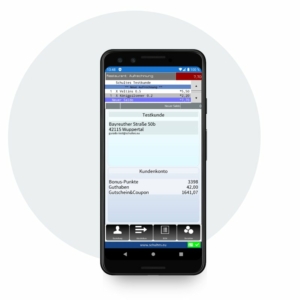New functions and updates in the bluepos® system
gurado interface
Customer loyalty and loyalty program
With our partner gurado, we have been enabling cross-branch online voucher management for some time now. With the new loyalty module, we now also offer the option of operating a customer loyalty program with the latest bluepos® updates and, for example, managing credit from bonus points or coupon campaigns directly in the cash register.
With our bluepos® mobile, collecting or redeeming credit is of course also possible in guest service directly at the table.
End of day
Improved cash handling
With the current bluepos® version, a new skimming dialog has been implemented, which is part of the
day closure is called. Various options and automations now support you in cash counting at the end of the day. In addition, the warning threshold for money counting has been expanded to ensure sufficient change for the next opening day.
Updates at a glance
Further innovations and changes
bluepos® 2.2.5
Innovations and changes
Gurado
Connection to Gurado’s loyalty program. For the use of Gurado Loyalty, in addition to the existing license for the Gurado connection, a
Additional license required. Über den optionalen Parameter kann für Gurado-Gutschein-Ausstellungen im Feld “Externe Anfrage” (P50 / Erweitert) eine von der PLU-Nummer abweichende Artikelnummer für Gurado definiert werden.
Skimming at end of day
Implementation of a new skimming dialogue, which is part of the
day closure is called.
- New option “Skimming on daily closing” in P31.15, which is available if the option <(2) Bestand fortschreiben> or <(3) Bestand nicht erfassen / externes Kassenbuch> is set as “Cash handling”.
- If day-end closing is triggered via the background service, no absorption is posted.
- Each line in the skimming dialog corresponds to a line of the previously entered denomination of the cash count, or if this was not entered, to a financial path.
- The recognition as a denomination (coin or banknote) is based on the multiplier (also 1x) or the autovalue. If the cash balance is entered differently (X-Reg without multiplier), the amount is assigned to the financial path. In this case, no denomination can be skimmed.
Warning threshold for money counting at end of day
In addition to the existing percentage warning threshold, it is now possible to set an absolute warning threshold in P31.15. For a warning it is sufficient if one of the two warning thresholds is reached. If the option “Stock input without target display” is set, the warning message is issued without specifying the values. If the option is not set, the values for the deviation and the threshold are displayed in the warning.
There is an automatic printout of the count document when the count is entered at the end of day.
bluepos® 2.2.6
Document printing for daily closing
The skimming document (complete or manual) can optionally be printed at day-end closing.
Cash denomination in the financial channel
A cash denomination can be defined in P11 for each financial channel. This makes it possible to distinguish between coins, banknotes and coin rolls.
This denomination can be stored in the counting layout in order to enter the cash balance in exact denominations.
A subsequent skimming in the denomination is also optionally possible.
Implementation of a new dialog for skimming at day-end closing
- New option “Skimming on daily closing” in P31.15, which is available if the option <(2) Bestand fortschreiben> or <(3) Bestand nicht erfassen / externes Kassenbuch> is set as “Cash handling”.
- If day-end closing is triggered via the background service, no absorption is posted.
- Each line in the skimming dialog corresponds to a line of the previously entered denomination of the cash count, or if this was not entered, to a financial path.
- The recognition as a denomination (coin or banknote) is based on the multiplier (also 1x) or the autovalue. If the cash balance is entered differently (X-Reg without multiplier), the amount is assigned to the financial path. In this case, no denomination can be skimmed.
Gurado
- Gurado coupons can be entered with multiplier.
- the remaining value of a Gurado voucher can now be printed. Optionally, digits of the voucher number can be masked out with XXX.
- A discount stored in the Gurado customer account can now be applied in bluepos®.
bluepos® 2.2.7
Corrections and improvements in printer selection.